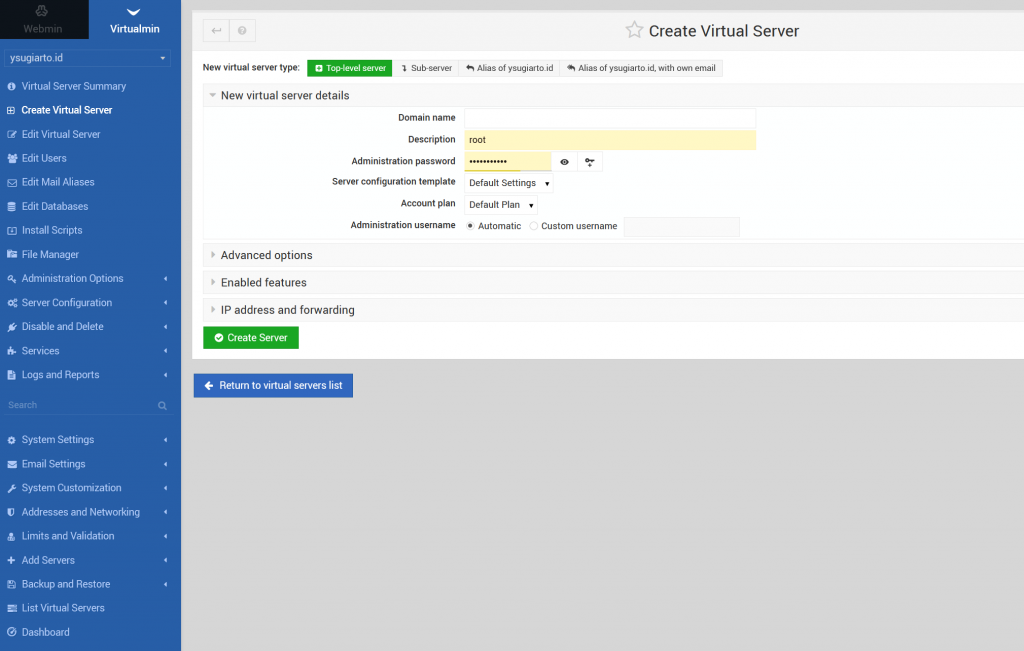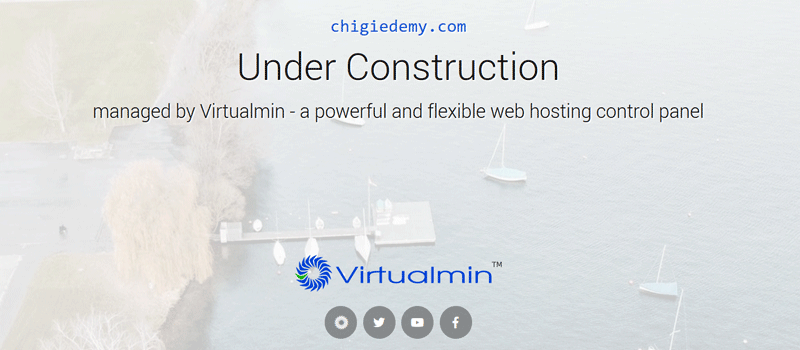Hosting your websites now is more about deciding how far you want to be technically involved. You can build your own server running on your own computer from your home or any location you choose, it won’t be easy and quite time consuming, especially for long-term maintenance, both in hardware and software.
The easiest solution is to use a hosting service. Simply register with a reputable service provider and you will get your server up and running and you will be granted access to your control panel in no time.
For me, I’ve chosen a virtual private server (VPS) because I need the flexibility to run services other than just web services on my server. Of course, there are other options, from dedicated to colocation servers. They differ only in the use of hardware and resources. VPS is one of the inexpensive ways to have some kind of dedicated server, behind the scenes, your resources are shared with other customers.
I got my VPS from Contabo, a German provider. It was introduced to me by my colleague back at the beginning of 2018, and I have been using it since then. It is perfect for my needs, simple to manage, brief notifications, no delays, easy payments using PayPal. If you want to use their services, you can use my referral link here.
Things that you have to have in mind before setting up your VPS are:
- Kind of services you want to have on your server. I decided first for web services, so I need to install the LAMP stack later on.
- The operating system (OS) you want to install. Of course, you have to consider if those services you want are supported. I decided on Ubuntu, because I think it has a good community.
I decided to install the operating system only, without any added stack of services such as LAMP, without any control panels such as Plesk or Webmin. I will install what I need later on. Contabo has many options for free OSs. At the time of this writing, I have updated my VPS to Ubuntu 20.04 (64 bit). After finished with the OS, you will get access to connect to your server terminal. I use Putty to connect to my server terminal, you can download it for free from here.
Usually if you rent a hosting service, you’ll get CPanel to manage your websites. I need a free control panel, so I use Virtualmin-Webmin to manage my web server. The installation is very easy and straight forward, after connecting to your server using PuTTy and get the prompt, get the install script to your server using this command:
wget http://software.virtualmin.com/gpl/scripts/install.shAnd then just execute that install script:
sudo /bin/sh install.shIf you get errors during the process, you can just repeat it. Because I started from pure OS, so it was installed smoothly.
Now you can access your Virtualmin by browsing on your server IP address on port 10000 and login using your VPS credential. Your web service packages have already been installed too, so you don’t need any other packages for a web server. The next steps are quite obvious, we need to create some virtual servers, configure them, and connect them to the domain server. I’ll explain them in my next posts.