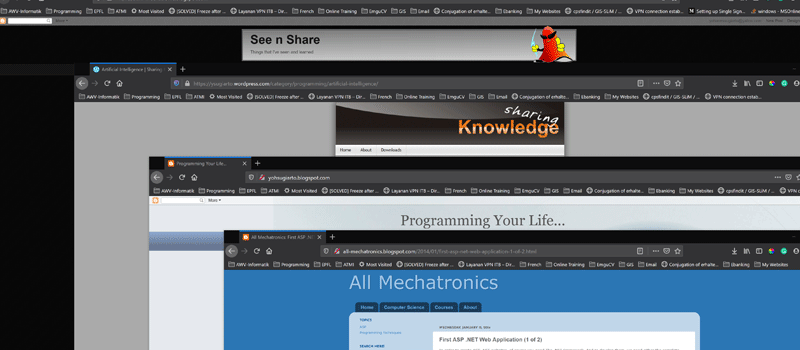I just realized that I have too many blogs scattered all over the internet. This is might be a problem in the digital and information age, ghost blogs. You have too much information roaming the internet and someday you won’t know who is responsible for those things, you don’t even know if the person who puts those things is still there. I’m not sure how to manage my private site if I die, at least auto-shutdown my server, or do the self-destruction in Mission Impossible style. Otherwise, one more ghost site is on the internet.
My goal is to remove all my blogs and move all articles from those blogs into one place. For that purpose, I will need some things, which actually has already been prepared years before, but I list them anyway:
- Hosting
- This is the house you need for your site or things that you want to put on the internet. This provides the space to store your data with some technologies and services needed to manage it.
- You can select any kinds of services for hosting out there, you can even build your own hosting server. I use VPS (Virtual Private Server) to host my website because I need a flexible and scalable solution that isn’t only for webs. Using VPS is like building your own server without dealing with the hardware.
- Domain
- This is the “easily recognizable” address of your house. You can always use your server IP-public as your address, but for many internet users that is very inconvenient. Using a domain name makes your site address easy to write and memorable.
- The domain server just maps your server IP-public to your chosen address (domain name). Yes, it is another service, but I won’t dig deep into it, just use any popular one in your country.
- SSL
- SSL is Secure Sockets Layer, it is a technology that secures the information transmission on the internet.
- Information transmission is like sending packages between houses. Without any security, the packages can be intercepted along the road, someone could see what is inside or alter the content. SSL just encrypts those packages, making it difficult to open and read.
- Yes, it is again another service, but we can use some free one.
- CMS
- CMS stands for Content Management System, it is a software for managing contents. CMS eases the work for content-based websites.
- There are many free and open-source CMSs. You can choose the one that suits your taste, style, and knowledge. Your choice will influence what you will do next, especially in setting up the underlying technologies required.
- All the dependencies
- There are many to list. I will update the technologies along the way.
Of course you need the internet connection 24/7 from your server. This is the road, without it you just stay in your house.